What is factions?
Factions is an old and popular minecraft game mode, which in it’s essence doesn’t differ much from survival. The difference is that you (usually) do things together in a faction. A faction is basically a group of people working together in a base, usually to become the biggest, best and richest faction of them all. The factions plugins allows the base to be “claimed” which makes it that only faction members can edit the terrain or interact with objects, so it’s protected against rival enemy factions.
There is a catch however, you can only claim land if you have enough “power”. You gain power by being on the server (+2 per hour) and lose it by dying (-2 per death). Your land is only secure if you have enough power to maintain the land claimed. Let’s say you claimed 20 chunks (16×16 blocks) which means that you now have 20 of your power “in use” . You had enough power when you did that but now have just 10 left. this means that you have less power than the amount of chunks claimed. This doesn’t mean that you just lose your claimed portions but they are now vulnerable to enemy factions. An enemy faction could if they wanted over-claim 10 of your chunks for example your chest room and raid everything in there. Every player in a factions contributes to the total amount of power, so a small factions with lots of people is usually more stable and safe.
Normally factions can also be raided with TNT canons and creeper explosions, however we decided to disable this (explosions are only disabled within the claimed area of a faction, if shot from outside a faction into a faction the TNT still wont do damage though) to allow people to build, to create great castles and other big creations without getting blown up constantly. So no obsidian structures needed! This factions world also has loads of extra features described further down the page
Just want a quick overview of all factions commands? go here: Factions commands
How to create a faction:
To create a faction you execute the following command: /f create {name} to claim some land do /f claim one. Both actions cost some ingame currency, Note: You can only claim land if you have enough power and all land you claim needs to connect, you can’t claim separate areas. (unless you claiming over another faction when at war).
The currency used for claiming comes from your faction bank, so you’ll need to deposite some money from your personal account to the faction if you want to claim land. You do this by: /f money deposit {amount} .
Let players join you faction.
To invite a player to you faction do: /f invite add {player name} . The player than needs to accept the invite with /f join {faction name} To allow the player to build in you faction you NEED to promote the player do /f promote {player name} to accomplish this.
Other usefull Faction commands:
- /fsethome To set you Faction home
- /fhome To go to your Faction home
- /f warp create {Warp name} To create warps for you faction
- /f warp {Warp name} To warp to the created warps
- /f ally {Faction name} Make another faction your ally (can’t attack each other)
- /f neutral {Faction name} Convert status with another faction to neutral
- /f enemey {Faction name} Make another Faction your enemy (can overclaim each other)
- /f motd {Text} Set a description for a faction
Factions with just 1 player can ask staff for a 10 power boost to their faction. Will be removed if one more player joins.
Economy
Economy plays an important role on the TMCcraft Faction server. Several awesome plugins make it possible to add a few great economic features to the server:
Chestshop
This plugin allows you to create an easy shop just by using a chest and a sign placed on or above it. To make a shop you need to format the sign in a certain way. The first line should stay empty, the second line is for the amount of stuff you want to sell for example 1, the third row indicates the prize, for example 100. The last row should specify what you want to sell, for example diamond. The plugin will fill in your name and some details. If created correctly the message “shop successfully created” will appear. If the sign removes itself than you made a mistake, it often goes wrong with item names. To make sure you have the right name you can hold the item in you hand and use /iteminfo to find the correct name to use with chestchops. If you made a sale while you were offline you will be notified upon join. For a full history of sales use /csn history


Area-shop
The following plugin let’s you buy a “safe” area in the spawn. You can either buy an empty plot or rent a plot with a prebuild building. We do this to allow for a central and safe market square. To buy or rent your shop you simply go to the plot you like and press on the sign next to it. If you have sufficent funds you’ll claim the area for yourself. Note: If you rent an area you need to keep up with the rent. If you don’t the plot will reset self and you stuff wil be gone!
AuctionHouse
This feature allows you to either put items for sale or put them up for an 24 hour auction in a server wide shop/auction system. By typing /ah you can view all available items in a chest like interface. To list your own items for sale you need to put the items you want to sell in your hand and then do /ah list {Price}. It will ask you to confirm your listing which you can complete by clicking on the green confirm blocks. After this your listing will have been placed succesfully.
Gold Exchange & voting
Gold is the only item you can sell to the server directly, to do this go to the gold exchange in the spawn and sell either nuggets, ingots or blocks. You can also earn money by voting for the server. For more info go here.
Other Features:
There are another several plugins that enhance the features of the server, you can play survival just the same without using them though!
Essentials
Adds “essential” commands to the server, for example the ability to teleport to players and locations. Below are a few of the main ones listed.
- /spawn Takes you to the spawn
- /sethome Set’s a home to warp to.
- /home Warps you to your home
- /back Takes you back to your last know position (death does not count)
- /tpa {player name} Request to teleport to someone
- /tpaccept Accept teleportation request.
- /money Shows to amount of money you have
- /pay {player name} {amount} transfers a certain amount of money to a player
Better Beacon Range
Adds additonal beacon range when using “better” blocks than iron. Adding a layer of gold blocks extendeds the beacon range further than only using iron blocks. Emerald, diamond and netherrite blocks will have an even greater effect than using gold. The table below shows the effect that each block has, below that is an example calculation with different blocks used in different layers. Keep in mind that the default total vanilla range is 50 blocks.
| Iron block | Gold Block | Emerald Block | Diamond Block | Netherrite block |
| 0,3 | 0,6 | 0,6 | 1 | 1,5 |
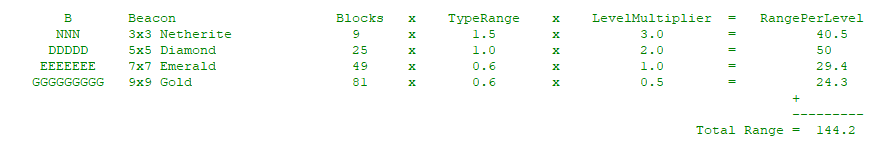
Better Random Teleport:
Use /rtp to randomly teleport to a location outside of spawn.
Chestcleaner
Plugin that allows you to clean/sort your chest (and inventory) with a single click. Just open a chest and rightclick outside of the chest inventory space. Your chest wil automatically be sorted neatly. You can also use the chest sorting tool (an iron hoe)
SwimmingHorses
Horses can swim now! This makes crossing rivers while you’re exploring on a horse a lot easier now.
Tempfly
This plugin allows you to fly temporarily! Flight time can be bought from a market stall in the spawn after which you can enable fly with /tfly.
Oldcombatmechnics
By default the server is set to use the old combat (no attack cooldown) used pre minecraft 1.9. You can however switch to the new (current) combat if you like. Just type “/ocm mode new”. Returning to the older variant is a simple as typing “/ocm mode old”.\
Armorstandeditor
Allows you to change the pose of an armor stand, it also adds the abilty to add arms to an armor stand. To do this get yourself a golden hoe, this is your edit tool. Left or right click with the golden hoe anywhere to reveal all the edit options. Select an option and then use the hoe on the armor stand you want to edit. There is a help button within the option menu if you need futher help!
Traincarts
Allows you create connected trains out of multiple minecarts, also allows for extensive editing to the properties of such train. For example setting a way higher speed limit. For more info take a look at the traincarts wiki. It’s important to note that by default a placed carts a normal vanilla minecarts, this to make sure redstone contraptions using minecarts work like they should. If you want to use traincarts make sure that you spawn them through spawn sign, or change your default placed cart from a vanilla minecart to a traincarts minecart. You can do this in the spawn.